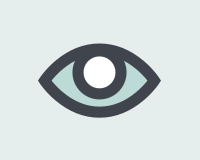FAQ
Vaak gestelde vragen
I have forgotten my password. What should I do?
Your Subtitle Goes Here
You can create a new password by clicking the button below (in the red box) on the login screen.

You’ll then receive an email with instructions on how to reset your password.
My employer organises activities through the FitzMe portal, where can I find them?
Your Subtitle Goes Here
If your employer organises activities through our portal, you can find them on a dedicated page. You can access this page by clicking on the suitcase icon in the top menu. Please note: You must be logged in to the FitzMe portal to access this page.

Once you’re on the dedicated company page, you’ll find an overview of everything your employer has to offer. You can also sign up for activities from there.
How do you handle privacy?
Your Subtitle Goes Here
We want to help you achieve or maintain a healthy lifestyle and vitality. The better we know you, the better we can advise you. That’s why we may ask you some questions.
We may also use your information anonymously to conduct group-level research to improve our services.
We take every precaution to protect your data and are ISO27001 and NEN7510 certified. The database containing personal information and the database containing contact details are kept separate and cannot be accessed by employees or third parties without your permission.
Our privacy policy can be found here: https://fitzcompany.nl/privacypolicy/
Am I eligible for a refund?
Your Subtitle Goes Here
You’ll find a lot of information on the portal in the form of articles, reviews, training, etc. Much of it is free, but some content requires payment. You can either pay for this yourself or you may be eligible for reimbursement from your insurer or employer. Make sure you check first.
You’ll never be charged after the fact. If payment is required, it will be clearly stated up front. No nasty surprises later!
Where can I view my report/advice on the portal?
Your Subtitle Goes Here
Go to your profile page. You can find your profile page by clicking on the button with your name in the menu.

You’ll now see an overview of ‘Results and Documents’ on the screen. These are reports and advice you’ve collected over time by completing tests and checks on the portal.
Is the portal free?
Your Subtitle Goes Here
The portal offers both free and paid services. Depending on your insurance package, these services may be reimbursed from your prevention budget. You always have the option to buy something yourself if you find it interesting.
We’ll always warn you before you start a particular service if there are any costs involved.
I can't find the portal registration confirmation email.
Your Subtitle Goes Here
After you create an account on the portal, we’ll send a confirmation email to your email address with an activation link. If you can’t find the confirmation email, please try the following:
- Check your spam or junk folder. If you’re using Gmail, check the Social tab.
- It’s possible that you made a typo when you entered your email address during registration. You can check this by signing in to the portal with your email address. If you receive the following message, you can re-register with the correct email address.
“Unknown email address. Please check again or try your username”.

How can I change or delete my account?
Your Subtitle Goes Here
You can change or delete your account by going to your account at the top right of the page, which you can access by clicking the button below.

If you’re using the app, you can delete your account from your profile. Click on the gear icon at the top right and scroll down to “Delete my account”.
How do I register for and request a HealthCheck?
Your Subtitle Goes Here
You can find out how to do this on the FitzMe portal:
Click here >> to request a FitzMe HealthCheck
If you have any questions about requesting a HealthCheck, please email support@FitzMe.nl.
I've requested a FitzMe HealthCheck but haven't received it yet, how long will it take?
Your Subtitle Goes Here
You’ll receive your HealthCheck kit within 2-3 working days at the address you provide. If you haven’t received it after this time, please contact us at info@vitalgene.com
How long will it take to get my results?
Your Subtitle Goes Here
It usually takes an average of 3 weeks for your HealthCheck results to appear on your profile page on the portal. You’ll receive an email when your advice is ready to view.
How do I schedule the FitzMe HealthCheck?
Your Subtitle Goes Here
Once you have taken the blood test, you will need to enter the date on your personal profile page. You can access your personal profile by clicking on the icon with your name in the menu below.

I can't continue and/or have problems scrolling.
Your Subtitle Goes Here
In order to continue on the portal, it’s important that you have scrolled to the bottom of the page. You can do this as follows:
- Actively scroll down with your mouse. Do you have a trackpad instead of a mouse? Then swipe two fingers across the trackpad to scroll.
- Instead of scrolling actively, you can also scroll using the arrow icons on the right.
Once you have scrolled to the bottom of the page, you can continue. Note: If there are questions on the page, it’s important that you complete them.
Still can’t continue? We recommend that you zoom out a little on the page. To do this, hold down the control key (ctrl) and click the minus sign (-) on your keyboard. In some cases, the page may not scale properly on your screen and zooming out will fix this.
Blood sample doesn't work
Your Subtitle Goes Here
Check the instructions for the measurements you take yourself during the HealthCheck on this page of the portal >>.
If the blood collection failed or if you have any other questions, please contact info@vitalgene.com.